This component can be used to filter the visual display, as if the subject is looking at it through an opening (i.e. add an image component, as the background image, then add an aperture to show part of the image). Currently, in builder, only circular apertures are supported (you can change the shape by specifying your aperture in a code component- we are hoping to make it easier to do this through builder soon!). Moreover, only one aperture is enabled at a time. You can’t “double up”: a second aperture takes precedence. Currently this component does not run online (see the status of online options, but you can achieve something similar online using an image with a mask: see an example demo here with corresponding PsychoPy experiment files here or by using the MouseView plugin.
Stimuli
PsychoPy
Everything in a PsychoPy® experiment needs a unique name. The name should contain only letters, numbers and underscores (no punctuation marks or spaces).
The time that the aperture should start having its effect. See Defining the onset/duration of components for details.
If you are using frames to control timing of your stimuli, you can add an expected start time to display the component timeline in the routine.
When the aperture stops having its effect. See Defining the onset/duration of components for details.
If you are using frames to control timing of your stimuli, you can add an expected duration to display the component timeline in the routine.
What shape is this? With ‘regular polygon…’ you can set number of vertices and with ‘custom polygon…’ you can set vertices
Options: - Line - Triangle - Rectangle - Circle - Cross - Star - Arrow - Regular polygon… - Custom polygon…
How many vertices in your regular polygon?
What are the vertices of your custom polygon? Should be an nx2 array or a list of [x, y] lists
How should the stimulus be laid out? Padding, margins, size, position, etc.
Units of dimensions for this stimulus
Options: - from exp settings - deg - cm - pix - norm - height - degFlatPos - degFlat
Where is the aperture centred?
How big is the aperture? (a single number for diameter)
Orientation of this stimulus (in deg)
Options: - -360 - 360
Which point on the aperture should be anchored to its exact position?
Options: - center - top-center - bottom-center - center-left - center-right - top-left - top-right - bottom-left - bottom-right
Store the onset/offset times in the data file (as well as in the log file).
Synchronize times with screen refresh (good for visual stimuli and responses based on them)
Disable this Component
Name of validator Component/Routine to use to check the timing of this stimulus.
Options are generated live, so will vary according to your setup.
See also
API reference for Aperture