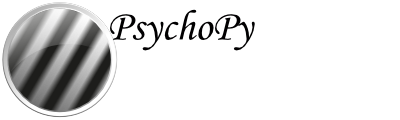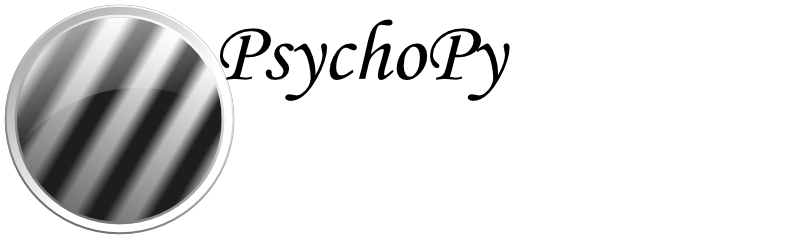#!/usr/bin/env python
# -*- coding: utf-8 -*-
# Part of the PsychoPy library
# Copyright (C) 2002-2018 Jonathan Peirce (C) 2019-2025 Open Science Tools Ltd.
# Distributed under the terms of the GNU General Public License (GPL).
"""Control joysticks and gamepads from within PsychoPy.
For most backends, you do need a window using the same backend (and you need to
be flipping it) for the joystick to be updated.
"""
__all__ = [
'Joystick',
'JoystickError',
'JoystickAxisNotAvailableError',
'JoysticButtonNotAvailableError',
'getJoystickInterfaces']
from psychopy import logging, visual
from psychopy.hardware.joystick._base import BaseJoystickInterface
from psychopy.hardware.joystick.backend_pyglet import JoystickInterfacePyglet
from psychopy.hardware.joystick.backend_glfw import JoystickInterfaceGLFW
import psychopy.hardware.joystick.mappings as mappings
import psychopy.core as core
import math
import numpy as np
# backend to use when creating joystick objects
backend = 'pyglet' # 'pyglet' or 'pygame'
# constants
JOYSTICK_AXIS_X = JOYSTICK_BUTTON_A = 0
JOYSTICK_AXIS_Y = JOYSTICK_BUTTON_B = 1
JOYSTICK_AXIS_Z = JOYSTICK_BUTTON_X = 2
JOYSTICK_AXIS_RX = JOYSTICK_BUTTON_Y = 3
JOYSTICK_AXIS_RY = 4
JOYSTICK_AXIS_RZ = 5
[docs]
class JoystickError(Exception):
"""Exception raised for errors in the joystick module.
"""
pass
class JoystickBackendNotAvailableError(JoystickError):
"""Exception raised when the backend is not available.
"""
pass
[docs]
class JoystickAxisNotAvailableError(JoystickError):
"""Exception raised when an axis is not available on the joystick.
"""
pass
class InvalidInputNameError(JoystickError):
"""Exception raised when an input name is not valid.
"""
pass
[docs]
class Joystick:
"""Class for interfacing with a multi-axis joystick or gamepad.
Upon creating a `Joystick` object, the joystick device is opened and the
states of the device's axes and buttons can be read.
Values for the axes are returned as floating point numbers, typically
between -1.0 and +1.0 unless scaling is applied. The values for the buttons
are returned as booleans, where True indicates the button is pressed down
at the time the device was last polled.
Scaling factors can be set for each axis to adjust the range of the axis
values. The scaling factor is a floating point value that is multiplied by
the axis value. If the scaling factor is negative, the axis value is
inverted. Deadzones can also be applied for each axis to prevent small
fluctuations in the joystick's resting position from being interpreted as
valid input. The deadzone is a floating point value between 0.0 and 1.0. If
the absolute value of the axis value is less than the deadzone, the axis
value is set to zero.
Device inputs can be named to provide a more human-readable interface. The
names can be set for axes, buttons, and hats where they can be used to get
the input values instead of using the integer indices. Furthermore,
like inputs can be grouped together under a single name. For example, both
X and Y of a thumbstick can be grouped together under the name 'thumbstick'.
When getting the value of the thumbstick, a tuple of the X and Y values is
returned instead of having to get each axis individually.
Parameters
----------
device : int or str
The index or name of the joystick to control.
Examples
--------
Typical usage::
from psychopy.hardware import joystick
from psychopy import visual
joystick.backend='pyglet' # must match the Window
win = visual.Window([400,400], winType='pyglet')
nJoys = joystick.getNumJoysticks() # to check if we have any
id = 0
joy = joystick.Joystick(id) # id must be <= nJoys - 1
nAxes = joy.getNumAxes() # for interest
while True: # while presenting stimuli
joyX = joy.getX()
# ...
win.flip() # flipping implicitly updates the joystick info
Set the deadzone for axis 0 to 0.1::
joy.setAxisDeadzone(0, 0.1)
Set the scaling factor for 1 axis to 2.0::
joy.setAxisScale(1, 2.0)
Setting the names of the inputs can be useful for debugging and for
providing a more human-readable interface::
joy.setInputName('axis', 0, 'x')
joy.setInputName('axis', 1, 'y')
You can get the imput value by name by passing it to the get method for the
input type::
joy.getAxis('axis', 'x') # instead of joy.getAxis(0)
Automatically set the input names to the default Xbox controller mapping
scheme::
joy.setInputScheme('xbox')
# ...
xVal, yVal = joy.getAxis('left_thumbstick')
leftTrigger, rightTrigger = joy.getAxis('triggers')
Notes
-----
* You do need to be flipping frames (or dispatching events manually) in
order for the values of the joystick to be updated.
* Currently under pyglet backends the axis values initialise to zero
rather than reading the current true value. This gets fixed on the first
change to each axis.
* Currently pygame (1.9.1) spits out lots of debug messages about the
joystick and these can't be turned off :-/
* The GLFW backend can be used without first opening a window and can be
used with other window backends.
"""
def __init__(self, device=0, **kwargs):
# get the joystick device interface
try:
joyInterface = getJoystickInterfaces()[backend]
logging.info(
"Using joystick interface '{}' for backend '{}'".format(
joyInterface.__name__, backend))
except KeyError:
logging.error(
"No joystick interface found for backend '{}'".format(
backend))
# create a device interface
self._joy = joyInterface(device, **kwargs)
# input counts for the device, these don't chnage after opening
self._numAxes = self._joy.getNumAxes()
self._numButtons = self._joy.getNumButtons()
self._numHats = self._joy.getNumHats()
# axis value modifiers
self._axisScale = [1.0] * self._numAxes
self._axisDeadzone = [0.0] * self._numAxes
# device states
self._lastUpdateTime = 0.0 # in experiment time
self._axisVals = np.zeros(self._numAxes, dtype=np.float32)
self._btnStates = np.zeros(self._numButtons, dtype=bool)
self._hatStates = np.zeros((self._numHats, 2), dtype=np.int8)
# VR and motion tracking properties
self._pos = np.zeros(3, dtype=np.float32)
self._ori = np.array([0., 0., 0., 1.], dtype=np.float32)
self._angularVel = np.zeros(3, dtype=np.float32)
self._linearVel = np.zeros(3, dtype=np.float32)
# axis name mapping, some defaults are provided for common axes
self._inputNames = {}
self.setInputScheme('default') # use default mapping scheme
def __del__(self):
"""Close the joystick device when the object is deleted.
"""
if hasattr(self, '_joy'):
self.close()
[docs]
def lastUpdateTime(self):
"""Return the time of the last update to the joystick state.
Returns
-------
float
The time of the last update to the joystick state.
"""
return self._lastUpdateTime
[docs]
def poll(self):
"""Poll the joystick device for the current state.
This method should be called at the beginning of each frame to update
the state of the joystick device. The time of the last update is stored
and can be accessed using the `lastUpdateTime` property.
"""
self._joy.update()
# update the internal state of the joystick
self._axisVals[:] = self.getAllAxes()
self._btnStates[:] = self.getAllButtons()
if backend != 'glfw': # cannot use hats with GLFW
self._hatStates[:] = self.getAllHats()
# update the VR properties
if self.hasTracking:
self._pos = self.getPos()
self._ori = self.getOri()
self._angularVel = self.getAngularVelocity()
self._linearVel = self.getLinearVelocity()
if self._joy.trackerData is None:
self._lastUpdateTime = core.getTime()
else:
self._lastUpdateTime = self._joy.trackerData._absSampleTime
return self._lastUpdateTime
[docs]
@staticmethod
def getAvailableDevices():
"""Return a list of available joystick devices.
This method is used by `DeviceManager` to get a list of available
devices.
Returns
-------
list
A list of available joystick devices.
"""
# use the selected backend class to get the available devices
return getJoystickInterfaces()[backend].getAvailableDevices()
@property
def inputLib(self):
"""Input interface library used (`str`).
"""
if not hasattr(self, '_joy'):
return None
return self._joy.inputLib
@property
def hasTracking(self):
"""Check if the joystick has tracking capabilities.
Returns
-------
bool
True if the joystick has tracking capabilities, False otherwise.
"""
return self._joy.hasTracking
[docs]
def isSameDevice(self, otherDevice):
"""Check if the device is the same as another device.
Parameters
----------
otherDevice : Joystick
The other device to compare against.
Returns
-------
bool
True if the devices are the same, False otherwise.
"""
# only need to check the index since the device ID is unique
return self._joy.isSameDevice(otherDevice._device)
[docs]
def open(self):
"""Open the joystick device.
"""
if self.isOpen:
return
self._joy.open()
@property
def isOpen(self):
"""Check if the joystick device is open.
Returns
-------
bool
True if the joystick device is open, False otherwise.
"""
return self._joy.isOpen
[docs]
def close(self):
"""Close the joystick device.
"""
if not self.isOpen:
return
self._joy.close()
@property
def name(self):
"""Name of the joystick reported by the system (`str`).
"""
return self.getName()
@property
def deviceIndex(self):
"""The index of the joystick (`int`).
"""
return self._deviceIndex
@property
def x(self):
"""The X axis value (`float`).
"""
return self.getX()
@property
def y(self):
"""The Y axis value (`float`).
"""
return self.getY()
@property
def z(self):
"""The Z axis value (`float`).
"""
return self.getZ()
@property
def rx(self):
"""The RX axis value (`float`).
"""
return self.getRX()
@property
def ry(self):
"""The RY axis value (`float`).
"""
return self.getRY()
@property
def rz(self):
"""The RZ axis value (`float`).
"""
return self.getRZ()
@property
def trackerData(self):
"""Tracker data for the controller.
Returns
-------
`TrackerData` or `None`
The tracker data.
"""
return self._joy.trackerData
[docs]
def getName(self):
"""Return the manufacturer-defined name describing the device (`str`).
"""
return self._joy.getName()
[docs]
def _getIndexFromName(self, inputType, name):
"""Get the index of an input from its name.
Parameters
----------
inputType : str
The type of input to get the index for. Must be one of 'axis',
'button', or 'hat'.
name : str
The name of the input to get the index for.
Returns
-------
int or None
The index of the input. If the input name is not found, `None` is
returned.
Raises
------
InvalidInputNameError
If the input name is not valid or has not been set.
"""
inputIndex = self._inputNames[inputType].get(name, None)
if inputIndex is not None:
return inputIndex
raise InvalidInputNameError("Input name '{}' is not valid.".format(name))
# --------------------------------------------------------------------------
# Axis filtering methods
#
[docs]
def getAxisScale(self, axisId):
"""Get the scale factor for a given axis.
Parameters
----------
axisId : int
The axis ID to get the scale factor for.
Returns
-------
float
The scale factor for the given axis.
"""
return self._axisScale[axisId]
[docs]
def setAxisScale(self, axisId, scale):
"""Set the scale factor for a given axis.
Parameters
----------
axisId : int or None
The axis ID to set the scale factor for. If None, set the scale
factor for all axes to the given value.
scale : float
The scale factor to set. This factor will be multiplied by the
axis value. If negative, the axis value will be inverted.
"""
if not isinstance(scale, (int, float)):
raise TypeError("Scaling factor must be a numeric type.")
if isinstance(axisId, str):
axisId = self._getIndexFromName('axes', axisId)
if axisId is None:
self._axisScale = [scale] * len(self._axisScale)
else:
self._axisScale[axisId] = scale
[docs]
def getAxisDeadzone(self, axisId):
"""Get the deadzone for a given axis.
Parameters
----------
axisId : int
The axis ID to get the deadzone for.
Returns
-------
float
The deadzone for the given axis.
"""
if axisId is None:
return self._axisDeadzone
if isinstance(axisId, str):
axisId = self._getIndexFromName('axes', axisId)
if isinstance(axisId, (list, tuple)):
return [self.getAxisDeadzone(ax) for ax in axisId]
return self._axisDeadzone[axisId]
[docs]
def setAxisDeadzone(self, axisId=None, deadzone=0.1):
"""Set the deadzone for a given axis.
Parameters
----------
axisId : int, str, list or None
The axis ID to set the deadzone for. If None, set the deadzone for
all axes to the given value. A string can be supplied to set the
deadzone for an axis by name. A list of axes can also be supplied to
set the deadzone for multiple axes at once.
deadzone : float
The deadzone to set, must be between 0.0 and 1.0.
"""
if not isinstance(deadzone, (int, float)):
raise TypeError("Deadzone must be a numeric type.")
deadzone = min(1.0, max(0.0, deadzone))
if axisId is None:
self._axisDeadzone = [deadzone] * len(self._axisDeadzone)
return
if isinstance(axisId, str): # name supplied
axisId = self._getIndexFromName('axes', axisId)
if isinstance(axisId, (list, tuple)):
for ax in axisId:
self.setAxisDeadzone(ax, deadzone)
return
self._axisDeadzone[axisId] = deadzone
# --------------------------------------------------------------------------
# Axis methods
#
[docs]
def getAllAxes(self):
"""Get a list of all current axis values (`int`).
"""
allAxes = self._joy.getAllAxes()
# apply scaling and deadzone to axes
for i, axisVal in enumerate(allAxes):
allAxes[i] = axisVal * self._axisScale[i] \
if abs(axisVal) >= self._axisDeadzone[i] else 0.0
return allAxes
[docs]
def getNumAxes(self):
"""Get the number of available joystick axes.
The first axis usually corresponds to the X axis, the second to the Y
axis for most joysticks. Additional axes may be present for other
controls such as addtional thumbsticks or throttle lever.
Returns
-------
int
The number of axes found on the joystick.
"""
return self._numAxes
[docs]
def getAxis(self, axisId):
"""Get the value of an axis by an integer id.
Parameters
----------
axisId : int, str or list
The axis ID to get the value for. If a string is supplied, the name
of the axis is used to get the value. If a list of axes indices or
names is supplied, a list of values is returned.
Returns
-------
float or list
The value of the axis. If a list of axes is supplied, a list of
values is returned.
"""
if isinstance(axisId, str): # name supplied
axisId = self._getIndexFromName('axes', axisId)
# is axisId a sequence?
if isinstance(axisId, (list, tuple)):
return [self.getAxis(ax) for ax in axisId] # recusively called
# get the axis value from `int` axisId
axisVal = self._joy.getAxis(axisId)
return axisVal * self._axisScale[axisId] \
if abs(axisVal) >= self._axisDeadzone[axisId] else 0.0
[docs]
def getX(self):
"""Return the X axis value (equivalent to joystick.getAxis(0))."""
return self.getAxis(JOYSTICK_AXIS_X)
[docs]
def getY(self):
"""Return the Y axis value (equivalent to joystick.getAxis(1))."""
return self.getAxis(JOYSTICK_AXIS_Y)
[docs]
def getXY(self):
"""Return the X and Y axis values as a tuple.
Returns
-------
tuple
The X and Y axis values as a tuple.
"""
return self.getAxis([JOYSTICK_AXIS_X, JOYSTICK_AXIS_Y])
[docs]
def getZ(self):
"""Return the Z axis value (equivalent to joystick.getAxis(2))."""
return self.getAxis(JOYSTICK_AXIS_Z)
[docs]
def getRX(self):
"""Return the RX axis value (equivalent to joystick.getAxis(3))."""
return self.getAxis(JOYSTICK_AXIS_RX)
[docs]
def getRY(self):
"""Return the RY axis value (equivalent to joystick.getAxis(4))."""
return self.getAxis(JOYSTICK_AXIS_RY)
[docs]
def getRZ(self):
"""Return the RZ axis value (equivalent to joystick.getAxis(5))."""
return self.getAxis(JOYSTICK_AXIS_RZ)
# --------------------------------------------------------------------------
# Button methods
#
# --------------------------------------------------------------------------
# Hat methods
#
[docs]
def getNumHats(self):
"""Get the number of hats on this joystick.
The GLFW backend makes no distinction between hats and buttons. Calling
'getNumHats()' will return 0.
"""
return self._numHats
[docs]
def getAllHats(self):
"""Get the current values of all available hats.
Returns
-------
list
Each value is a tuple (x, y) where x and y axis states are trinary
(-1, 0, +1)
"""
return self._joy.getAllHats()
[docs]
def getHat(self, hatId=0):
"""Get the position of a particular hat.
Parameters
----------
hatId : int or str
The hat ID to get the position for. If a string is supplied, the
name of the hat is used to get the position.
Returns
-------
tuple
The position returned is an (x, y) tuple where x and y can be -1, 0
or +1.
"""
if isinstance(hatId, str): # name supplied
hatId = self._getIndexFromName('hats', hatId)
if isinstance(hatId, (list, tuple)):
return [self.getHat(h) for h in hatId]
return self._joy.getHat(hatId)
class XboxController(Joystick):
"""Joystick template class for the XBox 360 controller.
Usage:
xbctrl = XboxController(0) # joystick ID
y_btn_state = xbctrl.y # get the state of the 'Y' button
"""
def __init__(self, deviceIndex, **kwargs):
deviceIndex = kwargs.get('id', deviceIndex) # legacy param
super(XboxController, self).__init__(deviceIndex)
# validate if this is an Xbox controller by its reported name
if self.name.find("Xbox 360") == -1:
logging.warning("The connected controller does not appear "
"compatible with the 'XboxController' template. "
"Unexpected input behaviour may result!")
if backend != 'glfw':
logging.error("Controller templates are only supported when using "
"the GLFW window backend. You must also set "
"joystick.backend='glfw' prior to creating a "
"joystick.")
# button mapping for the XBox controller
self._button_mapping = {'a': 0,
'b': 1,
'x': 2,
'y': 3,
'left_shoulder': 4,
'right_shoulder': 5,
'back': 6,
'start': 7,
'left_stick': 8,
'right_stick': 9,
'up': 10, # hat
'down': 11,
'left': 12,
'right': 13}
# axes groups
self._axes_mapping = {'left_thumbstick': (0, 1),
'right_thumbstick': (2, 3),
'triggers': (4, 5),
'dpad': (6, 7)}
@property
def a(self):
return self.get_a()
def get_a(self):
"""Get the 'A' button state.
:return: bool, True if pressed down
"""
return self.getButton(self._button_mapping['a'])
@property
def b(self):
return self.get_b()
def get_b(self):
"""Get the 'B' button state.
:return: bool, True if pressed down
"""
return self.getButton(self._button_mapping['b'])
@property
def x(self):
return self.get_x()
def get_x(self):
"""Get the 'X' button state.
:return: bool, True if pressed down
"""
return self.getButton(self._button_mapping['x'])
@property
def y(self):
return self.get_y()
def get_y(self):
"""Get the 'Y' button state.
:return: bool, True if pressed down
"""
return self.getButton(self._button_mapping['y'])
@property
def left_shoulder(self):
return self.get_left_shoulder()
def get_left_shoulder(self):
"""Get left 'shoulder' trigger state.
:return: bool, True if pressed down
"""
return self.getButton(self._button_mapping['left_shoulder'])
@property
def right_shoulder(self):
return self.get_right_shoulder()
def get_right_shoulder(self):
"""Get right 'shoulder' trigger state.
:return: bool, True if pressed down
"""
return self.getButton(self._button_mapping['right_shoulder'])
@property
def back(self):
return self.get_back()
def get_back(self):
"""Get 'back' button state (button to the right of the left joystick).
:return: bool, True if pressed down
"""
return self.getButton(self._button_mapping['back'])
@property
def start(self):
return self.get_start()
def get_start(self):
"""Get 'start' button state (button to the left of the 'X' button).
:return: bool, True if pressed down
"""
return self.getButton(self._button_mapping['start'])
@property
def hat_axis(self):
return self.get_hat_axis()
def get_hat_axis(self):
"""Get the states of the hat (sometimes called the 'directional pad').
The hat can only indicate direction but not displacement.
This function reports hat values in the same way as a joystick so it may
be used interchangeably with existing analog joystick code.
Returns a tuple (X,Y) indicating which direction the hat is pressed
between -1.0 and +1.0. Positive values indicate presses in the right or
up direction.
:return: tuple, zero centered X, Y values.
"""
# get button states
button_states = self.getAllButtons()
up = button_states[self._button_mapping['up']]
dn = button_states[self._button_mapping['down']]
lf = button_states[self._button_mapping['left']]
rt = button_states[self._button_mapping['right']]
# convert button states to 'analog' values
return -1.0 * lf + rt, -1.0 * dn + up
@property
def left_thumbstick(self):
return self.get_left_thumbstick()
def get_left_thumbstick(self):
"""Get the state of the left joystick button; activated by pressing
down on the stick.
:return: bool, True if pressed down
"""
return self.getButton(self._button_mapping['left_stick'])
@property
def right_thumbstick(self):
return self.get_right_thumbstick()
def get_right_thumbstick(self):
"""Get the state of the right joystick button; activated by pressing
down on the stick.
:return: bool, True if pressed down
"""
return self.getButton(self._button_mapping['right_stick'])
def get_named_buttons(self, button_names):
"""Get the states of multiple buttons using names. A list of button
states is returned for each string in list 'names'.
:param button_names: tuple or list of button names
:return:
"""
button_states = []
for button in button_names:
button_states.append(self.getButton(self._button_mapping[button]))
return button_states
@property
def left_thumbstick_axis(self):
return self.get_left_thumbstick_axis()
def get_left_thumbstick_axis(self):
"""Get the axis displacement values of the left thumbstick.
Returns a tuple (X,Y) indicating thumbstick displacement between -1.0
and +1.0. Positive values indicate the stick is displaced right or up.
:return: tuple, zero centered X, Y values.
"""
ax, ay = self._axes_mapping['left_thumbstick']
# we sometimes get values slightly outside the range of -1.0 < x < 1.0,
# so clip them to give the user what they expect
ax_val = self._clip_range(self.getAxis(ax))
ay_val = self._clip_range(self.getAxis(ay))
return ax_val, ay_val
@property
def right_thumbstick_axis(self):
return self.get_right_thumbstick_axis()
def get_right_thumbstick_axis(self):
"""Get the axis displacement values of the right thumbstick.
Returns a tuple (X,Y) indicating thumbstick displacement between -1.0
and +1.0. Positive values indicate the stick is displaced right or up.
:return: tuple, zero centered X, Y values.
"""
ax, ay = self._axes_mapping['right_thumbstick']
ax_val = self._clip_range(self.getAxis(ax))
ay_val = self._clip_range(self.getAxis(ay))
return ax_val, ay_val
@property
def trigger_axis(self):
return self.get_trigger_axis()
def get_trigger_axis(self):
"""Get the axis displacement values of both index triggers.
Returns a tuple (L,R) indicating index trigger displacement between -1.0
and +1.0. Values increase from -1.0 to 1.0 the further a trigger is
pushed.
:return: tuple, zero centered L, R values.
"""
al, ar = self._axes_mapping['triggers']
al_val = self._clip_range(self.getAxis(al))
ar_val = self._clip_range(self.getAxis(ar))
return al_val, ar_val
def _clip_range(self, val):
"""Clip the range of a value between -1.0 and +1.0. Needed for joystick
axes.
:param val:
:return:
"""
if -1.0 > val:
val = -1.0
if val > 1.0:
val = 1.0
return val
# Setter and getter methods for the joystick backend, this allows us to sanity
# check the backend value before setting it.
def getBackend():
"""Get the joystick backend in use.
Returns
-------
str
The name of the joystick backend in use.
"""
return backend
def setBackend(inputLib):
"""Set the joystick backend (input library) to use.
Successive instances of `Joystick` will use the backend set here. If the
backend is not available, a `ValueError` is raised.
Parameters
----------
inputLib : str or None
The name of the joystick input library to use. If None, the value will
be set to match the window backend name. You cannot set the backend to
None if there are no open windows.
Examples
--------
Set the joystick backend to 'glfw'::
joystick.setBackend('glfw')
joy = joystick.Joystick(0) # uses the GLFW backend
joy.inputLib == 'glfw' # True
Use the window backend as the joystick backend::
win = visual.Window([400, 400], winType='pyglet') # create first!
joystick.setBackend(None) # set to window backend
print(joystick.getBackend()) # 'pyglet'
"""
if inputLib is None:
if not visual.openWindows:
raise ValueError("Cannot determine the window backend.")
win = visual.openWindows[0]()
inputLib = win.backend.winTypeName # get window backend name
# get available backends and check if the requested backend is available
availableBackends = getJoystickInterfaces()
if inputLib not in availableBackends.keys():
raise JoystickBackendNotAvailableError(
"Joystick backend '{}' is not available.".format(inputLib))
global backend # set the global backend
backend = inputLib
[docs]
def getJoystickInterfaces():
"""Get available joystick input interfaces.
Returns
-------
dict
A mapping of joystick interfaces available where the key is the input
library identifier and the value is the joystick interface class.
Setting the backend to one of these keys will use the corresponding
joystick interface.
"""
foundJoystickInterfaces = {}
# look for subclasses of JoystickInterface in this module's namespace
for name in globals():
obj = globals()[name]
if isinstance(obj, type) and issubclass(obj, BaseJoystickInterface):
if obj != BaseJoystickInterface:
foundJoystickInterfaces[obj._inputLib] = obj
return foundJoystickInterfaces.copy()
def getAllJoysticks():
"""Enumerate all available joysticks and return a dictionary of their
information.
Uses the presently set joystick backend to get the available joysticks.
Returns
-------
list
A list of dictionaries containing information about each available
joystick. Information varies depending on the joystick interface used,
however the `'index'` key is always present and contains the index of
the joystick. Passing this index to the `Joystick` constructor will
create a joystick object for that device.
Examples
--------
Get information about all available joysticks::
joysticks = getAllJoysticks()
for joy in joysticks:
print(joy)
Create a `Joystick` object for the first joystick found::
joy = Joystick(joysticks[0]['index'])
"""
return Joystick.getAvailableDevices()
if __name__ == "__main__":
pass