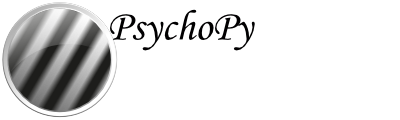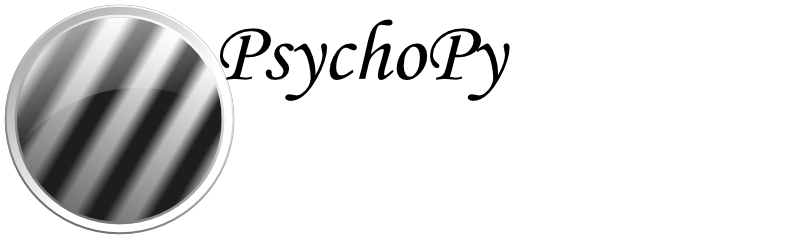#!/usr/bin/env python
# -*- coding: utf-8 -*-
# -----------------------------------------------------------------------------
#
# FreeType high-level python API - Copyright 2011-2015 Nicolas P. Rougier
# Distributed under the terms of the new BSD license.
#
# -----------------------------------------------------------------------------
r"""
TextBox2 provides a combination of features from TextStim and TextBox and then
some more added:
- fast like TextBox (TextStim is pyglet-based and slow)
- provides for fonts that aren't monospaced (unlike TextBox)
- adds additional options to use <b>bold<\b>, <i>italic<\i>, <c=#ffffff>color</c> tags in text
"""
from ast import literal_eval
import numpy as np
import sys
from arabic_reshaper import ArabicReshaper
from pyglet import gl
from bidi import algorithm as bidi
import re
from ..aperture import Aperture
from ..basevisual import (
BaseVisualStim, ColorMixin, ContainerMixin, WindowMixin, DraggingMixin, PointerMixin
)
from psychopy.tools.attributetools import attributeSetter, setAttribute
from psychopy.tools import mathtools as mt
from psychopy.colors import Color
from psychopy.tools.fontmanager import FontManager, GLFont
from psychopy.tools import gltools as gt
from .. import shaders
from ..rect import Rect
from ... import core, alerts, layout
from psychopy.tools.linebreak import get_breakable_points, break_units
import pyglet
USE_LEGACY_GL = pyglet.version < '2.0'
import pyglet.gl as gl
allFonts = FontManager()
# compile global shader programs later (when we're certain a GL context exists)
rgbShader = None
alphaShader = None
showWhiteSpace = False
codes = {'BOLD_START': u'\uE100',
'BOLD_END': u'\uE101',
'ITAL_START': u'\uE102',
'ITAL_END': u'\uE103',
'COLOR_START': u'\uE104',
'COLOR_END': u'\uE105'}
# Compile regex pattern for color matching once
re_color_pattern = re.compile('<c=[^>]*>')
_colorCache = {}
wordBreaks = " -\n" # what about ",."?
END_OF_THIS_LINE = 983349843
# Setting debug to True will make the sub-elements on TextBox2 to be outlined in red, making it easier to determine their position
debug = False
# If text is ". " we don't want to start next line with single space?
[docs]
class TextBox2(BaseVisualStim, PointerMixin, DraggingMixin, ContainerMixin, ColorMixin):
def __init__(self, win, text,
font="Noto Sans",
pos=(0, 0),
units=None,
letterHeight=None,
ori=0,
size=None,
color=(1.0, 1.0, 1.0), colorSpace='rgb',
fillColor=None, fillColorSpace=None,
borderWidth=2, borderColor=None, borderColorSpace=None,
contrast=1,
opacity=None,
bold=False,
italic=False,
placeholder="Type here...",
lineSpacing=1.0,
letterSpacing=None,
padding=None, # gap between box and text
speechPoint=None,
anchor='center',
alignment='left',
flipHoriz=False,
flipVert=False,
languageStyle="LTR",
editable=False,
overflow="visible",
lineBreaking='default',
draggable=False,
name='',
autoLog=None,
autoDraw=False,
depth=0,
onTextCallback=None,
clickable=True):
"""
Parameters
----------
win : Window
The window this stimulus is associated with.
text : str
The text to display in the TextBox.
font
pos
units
letterHeight
size : Specifying None gets the default size for this type of unit.
Specifying [None, None] gets a TextBox that's expandable in both
dimensions. Specifying [0.75, None] gets a textbox that expands in the
length but fixed at 0.75 units in the width
color
colorSpace
contrast
opacity
bold
italic
lineSpacing
padding
speechPoint : list, tuple, np.ndarray or None
Location of the end of a speech bubble tail on the textbox, in the same
units as this textbox. If the point sits within the textbox, the tail
will be inverted. Use `None` for no tail.
anchor
alignment
fillColor
borderWidth
borderColor
flipHoriz
flipVert
editable
lineBreaking: Specifying 'default', text will be broken at a set of
characters defined in the module. Specifying 'uax14', text will be
broken in accordance with UAX#14 (Unicode Line Breaking Algorithm).
draggable : bool
Can this stimulus be dragged by a mouse click?
name
autoLog
"""
BaseVisualStim.__init__(self, win, units=units, name=name)
self.depth = depth
self.win = win
self.colorSpace = colorSpace
ColorMixin.foreColor.fset(self, color) # Have to call the superclass directly on init as text has not been set
self.onTextCallback = onTextCallback
self.clickable = clickable
self.draggable = draggable
# Box around the whole textbox - drawn
self.box = Rect(
win,
units=self.units, pos=(0, 0), size=(0, 0), # set later by self.size and self.pos
colorSpace=colorSpace, lineColor=borderColor, fillColor=fillColor,
lineWidth=borderWidth,
opacity=self.opacity,
autoLog=False,
)
# Aperture & scrollbar
self.container = None
self.scrollbar = None
# Box around just the content area, excluding padding - not drawn
self.contentBox = Rect(
win,
units=self.units, pos=(0, 0), size=(0, 0), # set later by self.size and self.pos
colorSpace=colorSpace, lineColor='red', fillColor=None,
lineWidth=1, opacity=int(debug),
autoLog=False
)
# Box around current content, wrapped tight - not drawn
self.boundingBox = Rect(
win,
units='pix', pos=(0, 0), size=(0, 0), # set later by self.size and self.pos
colorSpace=colorSpace, lineColor='blue', fillColor=None,
lineWidth=1, opacity=int(debug),
autoLog=False
)
# Sizing params
self.letterHeight = letterHeight
self.padding = padding
self.size = size
self.pos = pos
# self._pixLetterHeight helps get font size right but not final layout
if 'deg' in self.units: # treat deg, degFlat or degFlatPos the same
scaleUnits = 'deg' # scale units are just for font resolution
else:
scaleUnits = self.units
self._pixelScaling = self.letterHeightPix / self.letterHeight
self.bold = bold
self.italic = italic
if lineSpacing is None:
lineSpacing = 1.0
self.lineSpacing = lineSpacing
self.glFont = None # will be set by the self.font attribute setter
self.font = font
self.letterSpacing = letterSpacing
# If font not found, default to Noto Sans Regular and raise alert
if not self.glFont:
alerts.alert(4325, self, {
'font': font,
'weight': 'bold' if self.bold is True else 'regular' if self.bold is False else self.bold,
'style': 'italic' if self.italic else '',
'name': self.name})
self.bold = False
self.italic = False
self.font = "Noto Sans"
# once font is set up we can set the shader (depends on rgb/a of font)
if self.glFont.atlas.format == 'rgb':
global rgbShader
self.shader = rgbShader = shaders.Shader(
shaders.vertSimple, shaders.fragTextBox2)
else:
global alphaShader
self.shader = alphaShader = shaders.Shader(
shaders.vertSimple, shaders.fragTextBox2alpha)
self._needVertexUpdate = False # this will be set True during layout
# standard stimulus params
self.pos = pos
self.ori = 0.0
# used at render time
self._lines = None # np.array the line numbers for each char
self._colors = None
self._styles = None
self.flipHoriz = flipHoriz
self.flipVert = flipVert
# params about positioning (after layout has occurred)
self.anchor = anchor # 'center', 'top_left', 'bottom-center'...
self.alignment = alignment
# box border and fill
self.borderWidth = borderWidth
self.borderColor = borderColor
self.fillColor = fillColor
self.contrast = contrast
self.opacity = opacity
# set linebraking option
if lineBreaking not in ('default', 'uax14'):
raise ValueError("Unknown lineBreaking option ({}) is"
"specified.".format(lineBreaking))
self._lineBreaking = lineBreaking
# then layout the text (setting text triggers _layout())
self.languageStyle = languageStyle
self._text = ''
self.text = self.startText = text if text is not None else ""
# now that we have text, set orientation
self.ori = ori
# Initialise arabic reshaper
arabic_config = {'delete_harakat': False, # if present, retain any diacritics
'shift_harakat_position': False} # shift by 1 to be compatible with the bidi algorithm
self.arabicReshaper = ArabicReshaper(configuration=arabic_config)
# caret
self.editable = editable
self.overflow = overflow
self.caret = Caret(self, color=self.color, width=2)
# tail
self.speechPoint = speechPoint
# Placeholder text (don't create if this textbox IS the placeholder)
if not isinstance(self, PlaceholderText):
self._placeholder = PlaceholderText(self, placeholder)
self.autoDraw = autoDraw
self.autoLog = autoLog
def __copy__(self):
return TextBox2(
self.win, self.text, self.font,
pos=self.pos, units=self.units, letterHeight=self.letterHeight,
size=self.size,
color=self.color, colorSpace=self.colorSpace,
fillColor=self.fillColor,
borderWidth=self.borderWidth, borderColor=self.borderColor,
contrast=self.contrast,
opacity=self.opacity,
bold=self.bold,
italic=self.italic,
lineSpacing=self.lineSpacing,
padding=self.padding, # gap between box and text
anchor=self.anchor,
alignment=self.alignment,
flipHoriz=self.flipHoriz,
flipVert=self.flipVert,
editable=self.editable,
lineBreaking=self._lineBreaking,
name=self.name,
autoLog=self.autoLog,
onTextCallback=self.onTextCallback
)
@property
def editable(self):
"""Determines whether or not the TextBox2 instance can receive typed text"""
return self._editable
@editable.setter
def editable(self, editable):
self._editable = editable
if editable is False:
if self.win:
self.win.removeEditable(self)
if editable is True:
if self.win:
self.win.addEditable(self)
@property
def palette(self):
"""Describes the current visual properties of the TextBox in a dict"""
self._palette = {
False: {
'lineColor': self._borderColor,
'lineWidth': self.borderWidth,
'fillColor': self._fillColor
},
True: {
'lineColor': self._borderColor-0.1,
'lineWidth': self.borderWidth+1,
'fillColor': self._fillColor+0.1
}
}
return self._palette[self.hasFocus]
@palette.setter
def palette(self, value):
self._palette = {
False: value,
True: value
}
@property
def pallette(self):
"""
Disambiguation for palette.
"""
return self.palette
@pallette.setter
def pallette(self, value):
self.palette = value
@property
def foreColor(self):
return ColorMixin.foreColor.fget(self)
@foreColor.setter
def foreColor(self, value):
ColorMixin.foreColor.fset(self, value)
self._layout()
if hasattr(self, "foreColor") and hasattr(self, 'caret'):
self.caret.color = self._foreColor
@attributeSetter
def font(self, fontName):
if isinstance(fontName, GLFont):
self.glFont = fontName
self.__dict__['font'] = fontName.name
else:
self.__dict__['font'] = fontName
self.glFont = allFonts.getFont(
fontName,
size=self.letterHeightPix,
bold=self.bold,
italic=self.italic,
lineSpacing=self.lineSpacing)
@attributeSetter
def overflow(self, value):
if 'overflow' in self.__dict__ and value == self.__dict__['overflow']:
return
self.__dict__['overflow'] = value
self.container = None
self.scrollbar = None
if value in ("hidden", "scroll"):
# If needed, create Aperture
self.container = Aperture(
self.win, inverted=False,
size=self.contentBox.size, pos=self.contentBox.pos, anchor=self.anchor,
shape='square', units=self.units,
autoLog=False
)
self.container.disable()
if value in ("scroll",):
# If needed, create Slider
from ..slider import Slider # Slider contains textboxes, so only import now
self.scrollbar = Slider(
self.win,
ticks=(-1, 1),
labels=None,
startValue=1,
pos=self.pos + (self.size[0] * 1.05 / 2, 0),
size=self.size * (0.05, 1 / 1.2),
units=self.units,
style='scrollbar',
granularity=0,
labelColor=None,
markerColor=self.color,
lineColor=self.fillColor,
colorSpace=self.colorSpace,
opacity=self.opacity,
autoLog=False
)
@property
def units(self):
return WindowMixin.units.fget(self)
@units.setter
def units(self, value):
if hasattr(self, "_placeholder"):
self._placeholder.units = value
WindowMixin.units.fset(self, value)
if hasattr(self, "box"):
self.box.units = value
if hasattr(self, "contentBox"):
self.contentBox.units = value
if hasattr(self, "caret"):
self.caret.units = value
@property
def size(self):
"""The (requested) size of the TextBox (w,h) in whatever units the stimulus is using
This determines the outer extent of the area.
If the width is set to None then the text will continue extending and not wrap.
If the height is set to None then the text will continue to grow downwards as needed.
"""
return WindowMixin.size.fget(self)
@size.setter
def size(self, value):
if hasattr(self, "_placeholder"):
self._placeholder.size = value
WindowMixin.size.fset(self, value)
if hasattr(self, "box"):
self.box.size = self._size
if hasattr(self, "contentBox"):
self.contentBox.size = self._size - self._padding * 2
# Refresh pos
self.pos = self.pos
@property
def pos(self):
"""The position of the center of the TextBox in the stimulus
:ref:`units <units>`
`value` should be an :ref:`x,y-pair <attrib-xy>`.
:ref:`Operations <attrib-operations>` are also supported.
Example::
stim.pos = (0.5, 0) # Set slightly to the right of center
stim.pos += (0.5, -1) # Increment pos rightwards and upwards.
Is now (1.0, -1.0)
stim.pos *= 0.2 # Move stim towards the center.
Is now (0.2, -0.2)
Tip: If you need the position of stim in pixels, you can obtain
it like this:
myTextbox._pos.pix
"""
return WindowMixin.pos.fget(self)
@pos.setter
def pos(self, value):
WindowMixin.pos.fset(self, value)
if hasattr(self, "box"):
self.box.size = self._pos
if hasattr(self, "contentBox"):
# set content box pos with offset for anchor (accounting for orientation)
self.contentBox.pos = self.pos + np.dot(self.size * self.box._vertices.anchorAdjust, self._rotationMatrix)
self.contentBox._needVertexUpdate = True
if hasattr(self, "_placeholder"):
self._placeholder.pos = self._pos
# Set caret pos again so it recalculates its vertices
if hasattr(self, "caret"):
self.caret.index = self.caret.index
if hasattr(self, "_text"):
self._layout()
self._needVertexUpdate = True
@property
def vertices(self):
return WindowMixin.vertices.fget(self)
@vertices.setter
def vertices(self, value):
# If None, use defaut
if value is None:
value = [
[0.5, -0.5],
[-0.5, -0.5],
[-0.5, 0.5],
[0.5, 0.5],
]
# Create Vertices object
self._vertices = layout.Vertices(value, obj=self.contentBox, flip=self.flip)
@attributeSetter
def speechPoint(self, value):
self.__dict__['speechPoint'] = value
# Match box size to own size
self.box.size = self.size
# No tail if value is None
if value is None:
self.box.vertices = [
[0.5, -0.5],
[-0.5, -0.5],
[-0.5, 0.5],
[0.5, 0.5],
]
return
# Normalize point to vertex units
_point = layout.Vertices(
[[1, 1]], obj=self
)
_point.setas([value], self.units)
point = _point.base[0]
# Square with snap points and tail point
verts = [
# Top right -> Bottom right
[0.5, 0.5],
[0.5, 0.3],
[0.5, 0.1],
[0.5, -0.1],
[0.5, -0.3],
# Bottom right -> Bottom left
[0.5, -0.5],
[0.3, -0.5],
[0.1, -0.5],
[-0.1, -0.5],
[-0.3, -0.5],
# Bottom left -> Top left
[-0.5, -0.5],
[-0.5, -0.3],
[-0.5, -0.1],
[-0.5, 0.1],
[-0.5, 0.3],
# Top left -> Top right
[-0.5, 0.5],
[-0.3, 0.5],
[-0.1, 0.5],
[0.1, 0.5],
[0.3, 0.5],
# Tail
point
]
# Sort clockwise so tail point moves to correct place in vertices order
verts = mt.sortClockwise(verts)
verts.reverse()
# Assign vertices
self.box.vertices = verts
[docs]
def setSpeechPoint(self, value, log=None):
setAttribute(self, 'speechPoint', value, log)
@property
def padding(self):
if hasattr(self, "_padding"):
return getattr(self._padding, self.units)
@padding.setter
def padding(self, value):
# Substitute None for a default value
if value is None:
value = self.letterHeight / 2
# Create a Size object to handle padding
self._padding = layout.Size(value, self.units, self.win)
# Update size of bounding box
if hasattr(self, "contentBox") and hasattr(self, "_size"):
self.contentBox.size = self._size - self._padding * 2
@property
def letterHeight(self):
if hasattr(self, "_letterHeight"):
return getattr(self._letterHeight, self.units)[1]
@letterHeight.setter
def letterHeight(self, value):
# Cascade to placeholder
if hasattr(self, "_placeholder"):
self._placeholder.letterHeight = value
if isinstance(value, layout.Vector):
# If given a Vector, use it directly
self._letterHeight = value
elif isinstance(value, (int, float)):
# If given an integer, convert it to a 2D Vector with width 0
self._letterHeight = layout.Size([0, value], units=self.units, win=self.win)
elif value is None:
# If None, use default (20px)
self._letterHeight = layout.Size([0, 20], units='pix', win=self.win)
elif isinstance(value, (list, tuple, np.ndarray)):
# If given an array, convert it to a Vector
self._letterHeight = layout.Size(value, units=self.units, win=self.win)
[docs]
def setLetterHeight(self, value, log=None):
setAttribute(
self, "letterHeight", value=value, log=log
)
@property
def letterHeightPix(self):
"""
Convenience function to get self._letterHeight.pix and be guaranteed a return that is a single integer
"""
return self._letterHeight.pix[1]
@attributeSetter
def letterSpacing(self, value):
"""
Distance between letters, relative to the current font's default. Set as None or 1
to use font default unchanged.
"""
# Default is 1
if value is None:
value = 1
# Set
self.__dict__['letterSpacing'] = value
# If text has been set, layout
if hasattr(self, "_text"):
self._layout()
@property
def fontMGR(self):
return allFonts
@fontMGR.setter
def fontMGR(self, mgr):
global allFonts
if isinstance(mgr, FontManager):
allFonts = mgr
else:
raise TypeError(f"Could not set font manager for TextBox2 object `{self.name}`, must be supplied with a FontManager object")
@property
def languageStyle(self):
"""
How is text laid out? Left to right (LTR), right to left (RTL) or using Arabic layout rules?
"""
if hasattr(self, "_languageStyle"):
return self._languageStyle
@languageStyle.setter
def languageStyle(self, value):
self._languageStyle = value
if hasattr(self, "_placeholder"):
self._placeholder.languageStyle = value
# If layout is anything other than LTR, mark that we need to use bidi to lay it out
self._needsBidi = value != "LTR"
self._needsArabic = value.lower() == "arabic"
@property
def anchor(self):
return self.box.anchor
@anchor.setter
def anchor(self, anchor):
# Box should use this anchor
self.box.anchor = anchor
# Set pos again to update sub-element vertices
self.pos = self.pos
@property
def alignment(self):
if hasattr(self, "_alignX") and hasattr(self, "_alignY"):
return (self._alignX, self._alignY)
else:
return ("top", "left")
@alignment.setter
def alignment(self, alignment):
if hasattr(self, "_placeholder"):
self._placeholder.alignment = alignment
# look for unambiguous terms first (top, bottom, left, right)
self._alignY = None
self._alignX = None
if 'top' in alignment:
self._alignY = 'top'
elif 'bottom' in alignment:
self._alignY = 'bottom'
if 'right' in alignment:
self._alignX = 'right'
elif 'left' in alignment:
self._alignX = 'left'
# then 'center' can apply to either axis that isn't already set
if self._alignX is None:
self._alignX = 'center'
if self._alignY is None:
self._alignY = 'center'
self._needVertexUpdate = True
if hasattr(self, "_text"):
# If text has been set, layout
self._layout()
@property
def text(self):
return self._styles.formatted_text
@text.setter
def text(self, text):
# Convert to string
text = str(text)
original_text = text
# Substitute HTML tags
text = text.replace('<i>', codes['ITAL_START'])
text = text.replace('</i>', codes['ITAL_END'])
text = text.replace('<b>', codes['BOLD_START'])
text = text.replace('</b>', codes['BOLD_END'])
text = text.replace('</c>', codes['COLOR_END'])
# Handle starting color tag
colorMatches = re.findall(re_color_pattern, text)
# Only execute if color codes are found to save a regex call
if len(colorMatches) > 0:
text = re.sub(re_color_pattern, codes['COLOR_START'], text)
# Interpret colors from tags
color_values = []
for match in colorMatches:
# Strip C tag
matchKey = match.replace("<c=", "").replace(">", "")
# Convert to arrays as needed
try:
matchVal = literal_eval(matchKey)
except (ValueError, SyntaxError):
# If eval fails, use value as is
matchVal = matchKey
# Retrieve/cache color
if matchKey not in _colorCache:
_colorCache[matchKey] = Color(matchVal, self.colorSpace)
if not _colorCache[matchKey].valid:
raise ValueError(f"Could not interpret color value for `{matchKey}` in textbox.")
color_values.append(_colorCache[matchKey].render('rgba1'))
visible_text = ''.join([c for c in text if c not in codes.values()])
self._styles = Style(len(visible_text))
self._styles.formatted_text = original_text
self._text = visible_text
if self._needsArabic and hasattr(self, "arabicReshaper"):
self._text = self.arabicReshaper.reshape(self._text)
if self._needsBidi:
self._text = bidi.get_display(self._text)
color_iter = 0 # iterator for color_values list
current_color = [()] # keeps track of color style(s)
is_bold = False
is_italic = False
ci = 0
for c in text:
if c == codes['ITAL_START']:
is_italic = True
elif c == codes['BOLD_START']:
is_bold = True
elif c == codes['COLOR_START']:
current_color.append(color_values[color_iter])
color_iter += 1
elif c == codes['ITAL_END']:
is_italic = False
elif c == codes['BOLD_END']:
is_bold = False
elif c == codes['COLOR_END']:
current_color.pop()
else:
self._styles.c[ci] = current_color[-1]
self._styles.i[ci] = is_italic
self._styles.b[ci] = is_bold
ci += 1
self._layout()
[docs]
def addCharAtCaret(self, char):
"""Allows a character to be added programmatically at the current caret"""
txt = self._text
txt = txt[:self.caret.index] + char + txt[self.caret.index:]
cstyle = Style(1)
if len(self._styles) and self.caret.index <= len(self._styles):
cstyle = self._styles[self.caret.index-1]
self._styles.insert(self.caret.index, cstyle)
self.caret.index += 1
self.text = txt
self._layout()
[docs]
def deleteCaretLeft(self):
"""Deletes 1 character to the left of the caret"""
if self.caret.index > 0:
txt = self._text
ci = self.caret.index
txt = txt[:ci-1] + txt[ci:]
self._styles = self._styles[:ci-1]+self._styles[ci:]
self.caret.index -= 1
self.text = txt
self._layout()
[docs]
def deleteCaretRight(self):
"""Deletes 1 character to the right of the caret"""
ci = self.caret.index
if ci < len(self._text):
txt = self._text
txt = txt[:ci] + txt[ci+1:]
self._styles = self._styles[:ci]+self._styles[ci+1:]
self.text = txt
self._layout()
[docs]
def _layout(self):
"""Layout the text, calculating the vertex locations
"""
rgb = self._foreColor.render('rgba1')
font = self.glFont
# the vertices are initially pix (natural for freetype)
# then we convert them to the requested units for self._vertices
# then they are converted back during rendering using standard BaseStim
visible_text = self._text
vertices = np.zeros((len(visible_text) * 4, 2), dtype=np.float32)
self._charIndices = np.zeros((len(visible_text)), dtype=int)
self._colors = np.zeros((len(visible_text) * 4, 4), dtype=np.double)
self._texcoords = np.zeros((len(visible_text) * 4, 2), dtype=np.double)
self._glIndices = np.zeros((len(visible_text) * 4), dtype=int)
self._renderChars = []
# the following are used internally for layout
self._lineNs = np.zeros(len(visible_text), dtype=int)
_lineBottoms = []
self._lineLenChars = [] #
_lineWidths = [] # width in stim units of each line
lineMax = self.contentBox._size.pix[0]
current = [0, 0 - font.ascender]
fakeItalic = 0.0
fakeBold = 0.0
# for some reason glyphs too wide when using alpha channel only
if font.atlas.format == 'alpha':
alphaCorrection = 1 / 3.0
else:
alphaCorrection = 1
if self._lineBreaking == 'default':
wordLen = 0
charsThisLine = 0
wordsThisLine = 0
lineN = 0
for i, charcode in enumerate(self._text):
printable = True # unless we decide otherwise
# handle formatting codes
fakeItalic = 0.0
fakeBold = 0.0
if self._styles.i[i]:
fakeItalic = 0.1 * font.size
if self._styles.b[i]:
fakeBold = 0.3 * font.size
# handle newline
if charcode == '\n':
printable = False
# handle printable characters
if printable:
glyph = font[charcode]
if showWhiteSpace and charcode == " ":
glyph = font[u"·"]
elif charcode == " ":
# glyph size of space is smaller than actual size, so use size of dot instead
glyph.size = font[u"·"].size
# Get top and bottom coords
yTop = current[1] + glyph.offset[1]
yBot = yTop - glyph.size[1]
# Get x mid point
xMid = current[0] + glyph.offset[0] + glyph.size[0] * alphaCorrection / 2 + fakeBold / 2
# Get left and right corners from midpoint
xBotL = xMid - glyph.size[0] * alphaCorrection / 2 - fakeItalic - fakeBold / 2
xBotR = xMid + glyph.size[0] * alphaCorrection / 2 - fakeItalic + fakeBold / 2
xTopL = xMid - glyph.size[0] * alphaCorrection / 2 - fakeBold / 2
xTopR = xMid + glyph.size[0] * alphaCorrection / 2 + fakeBold / 2
u0 = glyph.texcoords[0]
v0 = glyph.texcoords[1]
u1 = glyph.texcoords[2]
v1 = glyph.texcoords[3]
else:
glyph = font[u"·"]
x = current[0] + glyph.offset[0]
yTop = current[1] + glyph.offset[1]
yBot = yTop - glyph.size[1]
xBotL = x
xTopL = x
xBotR = x
xTopR = x
u0 = glyph.texcoords[0]
v0 = glyph.texcoords[1]
u1 = glyph.texcoords[2]
v1 = glyph.texcoords[3]
theseVertices = [[xTopL, yTop], [xBotL, yBot],
[xBotR, yBot], [xTopR, yTop]]
texcoords = [[u0, v0], [u0, v1],
[u1, v1], [u1, v0]]
vertices[i * 4:i * 4 + 4] = theseVertices
self._texcoords[i * 4:i * 4 + 4] = texcoords
# handle character color
rgb_ = self._styles.c[i]
if len(rgb_) > 0:
self._colors[i*4 : i*4+4, :4] = rgb_ # set custom color
else:
self._colors[i*4 : i*4+4, :4] = rgb # set default color
self._lineNs[i] = lineN
current[0] = current[0] + (glyph.advance[0] + fakeBold / 2) * self.letterSpacing
current[1] = current[1] + glyph.advance[1]
# are we wrapping the line?
if charcode == "\n":
# check if we have stored the top/bottom of the previous line yet
if lineN + 1 > len(_lineBottoms):
_lineBottoms.append(current[1])
lineWPix = current[0]
current[0] = 0
current[1] -= font.height
lineN += 1
charsThisLine += 1
self._lineLenChars.append(charsThisLine)
_lineWidths.append(lineWPix)
charsThisLine = 0
wordsThisLine = 0
elif charcode in wordBreaks:
wordLen = 0
charsThisLine += 1
wordsThisLine += 1
elif printable:
wordLen += 1
charsThisLine += 1
# end line with auto-wrap on space
if current[0] >= lineMax and wordLen > 0:
# move the current word to next line
lineBreakPt = vertices[(i - wordLen + 1) * 4, 0]
if wordsThisLine <= 1:
# if whole line is just 1 word, wrap regardless of presence of wordbreak
wordLen = 0
charsThisLine += 1
wordsThisLine += 1
# add hyphen
self._renderChars.append({
"i": i,
"current": (current[0], current[1]),
"glyph": font["-"]
})
# store linebreak point
lineBreakPt = current[0]
wordWidth = current[0] - lineBreakPt
# shift all chars of the word left by wordStartX
vertices[(i - wordLen + 1) * 4: (i + 1) * 4, 0] -= lineBreakPt
vertices[(i - wordLen + 1) * 4: (i + 1) * 4, 1] -= font.height
# update line values
self._lineNs[i - wordLen + 1: i + 1] += 1
self._lineLenChars.append(charsThisLine - wordLen)
_lineWidths.append(lineBreakPt)
lineN += 1
# and set current to correct location
current[0] = wordWidth
current[1] -= font.height
charsThisLine = wordLen
wordsThisLine = 1
# have we stored the top/bottom of this line yet
if lineN + 1 > len(_lineBottoms):
_lineBottoms.append(current[1])
# add length of this (unfinished) line
_lineWidths.append(current[0])
self._lineLenChars.append(charsThisLine)
elif self._lineBreaking == 'uax14':
# get a list of line-breakable points according to UAX#14
breakable_points = list(get_breakable_points(self._text))
text_seg = list(break_units(self._text, breakable_points))
styles_seg = list(break_units(self._styles, breakable_points))
lineN = 0
charwidth_list = []
segwidth_list = []
y_advance_list = []
vertices_list = []
texcoords_list = []
# calculate width of each segments
for this_seg in range(len(text_seg)):
thisSegWidth = 0 # width of this segment
for i, charcode in enumerate(text_seg[this_seg]):
printable = True # unless we decide otherwise
# handle formatting codes
fakeItalic = 0.0
fakeBold = 0.0
if self._styles.i[i]:
fakeItalic = 0.1 * font.size
if self._styles.b[i]:
fakeBold = 0.3 * font.size
# handle newline
if charcode == '\n':
printable = False
# handle printable characters
if printable:
if showWhiteSpace and charcode == " ":
glyph = font[u"·"]
else:
glyph = font[charcode]
xBotL = glyph.offset[0] - fakeItalic - fakeBold / 2
xTopL = glyph.offset[0] - fakeBold / 2
yTop = glyph.offset[1]
xBotR = xBotL + glyph.size[0] * alphaCorrection + fakeBold
xTopR = xTopL + glyph.size[0] * alphaCorrection + fakeBold
yBot = yTop - glyph.size[1]
u0 = glyph.texcoords[0]
v0 = glyph.texcoords[1]
u1 = glyph.texcoords[2]
v1 = glyph.texcoords[3]
else:
glyph = font[u"·"]
x = glyph.offset[0]
yTop = glyph.offset[1]
yBot = yTop - glyph.size[1]
xBotL = x
xTopL = x
xBotR = x
xTopR = x
u0 = glyph.texcoords[0]
v0 = glyph.texcoords[1]
u1 = glyph.texcoords[2]
v1 = glyph.texcoords[3]
# calculate width and update segment width
w = glyph.advance[0] + fakeBold / 2
thisSegWidth += w
# keep vertices, texcoords, width and y_advance of this character
vertices_list.append([[xTopL, yTop], [xBotL, yBot],
[xBotR, yBot], [xTopR, yTop]])
texcoords_list.append([[u0, v0], [u0, v1],
[u1, v1], [u1, v0]])
charwidth_list.append(w)
y_advance_list.append(glyph.advance[1])
# append width of this segment to the list
segwidth_list.append(thisSegWidth)
# concatenate segments to build line
lines = []
while text_seg:
line_width = 0
for i in range(len(text_seg)):
# if this segment is \n, break line here.
if text_seg[i][-1] == '\n':
i+=1 # increment index to include \n to current line
break
# concatenate next segment
line_width += segwidth_list[i]
# break if line_width is greater than lineMax
if lineMax < line_width:
break
else:
# if for sentence finished without break, all segments
# should be concatenated.
i = len(text_seg)
p = max(1, i)
# concatenate segments and remove from segment list
lines.append("".join(text_seg[:p]))
del text_seg[:p], segwidth_list[:p] #, avoid[:p]
# build lines
i = 0 # index of the current character
if lines:
for line in lines:
for c in line:
theseVertices = vertices_list[i]
#update vertices
for j in range(4):
theseVertices[j][0] += current[0]
theseVertices[j][1] += current[1]
texcoords = texcoords_list[i]
vertices[i * 4:i * 4 + 4] = theseVertices
self._texcoords[i * 4:i * 4 + 4] = texcoords
# handle character color
rgb_ = self._styles.c[i]
if len(rgb_) > 0:
self._colors[i*4 : i*4+4, :4] = rgb_ # set custom color
else:
self._colors[i*4 : i*4+4, :4] = rgb # set default color
self._lineNs[i] = lineN
current[0] = current[0] + charwidth_list[i]
current[1] = current[1] + y_advance_list[i]
# have we stored the top/bottom of this line yet
if lineN + 1 > len(_lineBottoms):
_lineBottoms.append(current[1])
# next chacactor
i += 1
# prepare for next line
current[0] = 0
current[1] -= font.height
lineBreakPt = vertices[(i-1) * 4, 0]
self._lineLenChars.append(len(line))
_lineWidths.append(lineBreakPt)
# need not increase lineN when the last line doesn't end with '\n'
if lineN < len(lines)-1 or line[-1] == '\n' :
lineN += 1
else:
raise ValueError("Unknown lineBreaking option ({}) is"
"specified.".format(self._lineBreaking))
# Add render-only characters
for rend in self._renderChars:
vertices = self._addRenderOnlyChar(
i=rend['i'],
x=rend['current'][0],
y=rend['current'][1],
vertices=vertices,
glyph=rend['glyph'],
alphaCorrection=alphaCorrection
)
# Apply vertical alignment
if self.alignment[1] in ("bottom", "center"):
# Get bottom of last line (or starting line, if there are none)
if len(_lineBottoms):
lastLine = min(_lineBottoms)
else:
lastLine = current[1]
if self.alignment[1] == "bottom":
# Work out how much we need to adjust by for the bottom base line to sit at the bottom of the content box
adjustY = lastLine + self.contentBox._size.pix[1]
if self.alignment[1] == "center":
# Work out how much we need to adjust by for the line midpoint (mean of ascender and descender) to sit in the middle of the content box
adjustY = (lastLine + font.descender + self.contentBox._size.pix[1]) / 2
# Adjust vertices and line bottoms
vertices[:, 1] = vertices[:, 1] - adjustY
_lineBottoms -= adjustY
# Apply horizontal alignment
if self.alignment[0] in ("right", "center"):
if self.alignment[0] == "right":
# Calculate adjust value per line
lineAdjustX = self.contentBox._size.pix[0] - np.array(_lineWidths)
if self.alignment[0] == "center":
# Calculate adjust value per line
lineAdjustX = (self.contentBox._size.pix[0] - np.array(_lineWidths)) / 2
# Get adjust value per vertex
adjustX = lineAdjustX[np.repeat(self._lineNs, 4)]
# Adjust vertices
vertices[:, 0] = vertices[:, 0] + adjustX
# convert the vertices to be relative to content box and set
vertices = vertices / self.contentBox._size.pix + (-0.5, 0.5)
# apply orientation
self.vertices = (vertices * self.size).dot(self._rotationMatrix) / self.size
if len(_lineBottoms):
if self.flipVert:
self._lineBottoms = min(self.contentBox._vertices.pix[:, 1]) - np.array(_lineBottoms)
else:
self._lineBottoms = max(self.contentBox._vertices.pix[:, 1]) + np.array(_lineBottoms)
self._lineWidths = min(self.contentBox._vertices.pix[:, 0]) + np.array(_lineWidths)
else:
self._lineBottoms = np.array(_lineBottoms)
self._lineWidths = np.array(_lineWidths)
# if we had to add more glyphs to make possible then
if self.glFont._dirty:
self.glFont.upload()
self.glFont._dirty = False
self._needVertexUpdate = True
@attributeSetter
def ori(self, value):
# get previous orientaiton
lastOri = self.__dict__.get("ori", 0)
# set new value
BaseVisualStim.ori.func(self, value)
# set on all boxes
self.box.ori = value
self.boundingBox.ori = value
self.contentBox.ori = value
# trigger layout if value has changed
if lastOri != value:
self._layout()
[docs]
def _drawLegacyGL(self):
"""Legacy draw routine for older GL versions.
"""
gl.glPushMatrix()
self.win.setScale('pix')
gl.glActiveTexture(gl.GL_TEXTURE0)
gl.glBindTexture(gl.GL_TEXTURE_2D, self.glFont.textureID)
gl.glEnable(gl.GL_TEXTURE_2D)
gl.glDisable(gl.GL_DEPTH_TEST)
gl.glEnableClientState(gl.GL_VERTEX_ARRAY)
gl.glEnableClientState(gl.GL_COLOR_ARRAY)
gl.glEnableClientState(gl.GL_TEXTURE_COORD_ARRAY)
gl.glEnableClientState(gl.GL_VERTEX_ARRAY)
gl.glVertexPointer(2, gl.GL_DOUBLE, 0, self.verticesPix.ctypes)
gl.glColorPointer(4, gl.GL_DOUBLE, 0, self._colors.ctypes)
gl.glTexCoordPointer(2, gl.GL_DOUBLE, 0, self._texcoords.ctypes)
self.shader.bind()
self.shader.setInt('texture', 0)
self.shader.setFloat('pixel', [1.0 / 512, 1.0 / 512])
nVerts = (len(self._text) + len(self._renderChars)) * 4
gl.glDrawArrays(gl.GL_QUADS, 0, nVerts)
self.shader.unbind()
# removed the colors and font texture
gl.glDisableClientState(gl.GL_COLOR_ARRAY)
gl.glDisableClientState(gl.GL_TEXTURE_COORD_ARRAY)
gl.glDisableVertexAttribArray(1)
gl.glDisableClientState(gl.GL_VERTEX_ARRAY)
gl.glActiveTexture(gl.GL_TEXTURE0)
gl.glBindTexture(gl.GL_TEXTURE_2D, 0)
gl.glDisable(gl.GL_TEXTURE_2D)
if self.hasFocus: # draw caret line
self.caret.draw()
gl.glPopMatrix()
[docs]
def draw(self):
"""Draw the text to the back buffer"""
# Border width
self.box.setLineWidth(self.palette['lineWidth']) # Use 1 as base if border width is none
# Border colour
self.box.setLineColor(self.palette['lineColor'], colorSpace='rgb')
# Background
self.box.setFillColor(self.palette['fillColor'], colorSpace='rgb')
# Inherit win
self.box.win = self.win
self.contentBox.win = self.win
self.boundingBox.win = self.win
if self._needVertexUpdate:
#print("Updating vertices...")
self._updateVertices()
if self.fillColor is not None or self.borderColor is not None:
self.box.draw()
# Draw sub-elements if in debug mode
if debug:
self.contentBox.draw()
self.boundingBox.draw()
tightH = self.boundingBox._size.pix[1]
areaH = self.contentBox._size.pix[1]
if self.overflow in ("scroll",) and tightH > areaH:
# Draw scrollbar
self.scrollbar.draw()
# Scroll
if self._alignY == "top":
# Top aligned means scroll between 1 and 0, and no adjust for line height
adjMulti = (-self.scrollbar.markerPos + 1) / 2
adjAdd = -self.glFont.descender
elif self._alignY == "bottom":
# Top aligned means scroll between -1 and 0, and adjust for line height
adjMulti = (-self.scrollbar.markerPos - 1) / 2
adjAdd = -self.glFont.descender
else:
# Center aligned means scroll between -0.5 and 0.5, and 50% adjust for line height
adjMulti = -self.scrollbar.markerPos / 2
adjAdd = 0
self.contentBox._pos.pix = self._pos.pix + (
0,
(tightH - areaH) * adjMulti + adjAdd
)
self._needVertexUpdate = True
if self.overflow in ("hidden", "scroll"):
# Activate aperture
self.container.enable()
if self.win.USE_LEGACY_GL:
self._drawLegacyGL()
else:
self._selectWindow(self.win)
self.win.setScale('pix')
self.win.setOrthographicView()
gl.glActiveTexture(gl.GL_TEXTURE0)
gl.glBindTexture(gl.GL_TEXTURE_2D, self.glFont.textureID)
gl.glEnable(gl.GL_TEXTURE_2D)
gl.glDisable(gl.GL_DEPTH_TEST)
prog = self.shader.handle
gt.useProgram(prog)
gt.setUniformSampler2D(prog, b'uTexture', 0)
gt.setUniformValue(prog, b'uColor', self._foreColor.render('rgba1'))
gt.setUniformMatrix(
prog,
b'uModelViewMatrix',
self.win._viewMatrix,
transpose=True)
gt.setUniformMatrix(
prog,
b'uProjectionMatrix',
self.win._projectionMatrix,
transpose=True)
gt.drawClientArrays({
'gl_Vertex': self.verticesPix,
'gl_Color': self._colors,
'gl_MultiTexCoord0': self._texcoords},
'GL_QUADS')
gt.useProgram(None)
gl.glActiveTexture(gl.GL_TEXTURE0)
gl.glBindTexture(gl.GL_TEXTURE_2D, 0)
gl.glDisable(gl.GL_TEXTURE_2D)
if self.hasFocus: # draw caret line
self.caret.draw()
# Draw placeholder if blank
if self.editable and len(self.text) == 0:
self._placeholder.draw()
if self.container is not None:
self.container.disable()
[docs]
def reset(self):
"""Resets the TextBox2 to hold **whatever it was given on initialisation**"""
# Reset contents
self.text = self.startText
[docs]
def clear(self):
"""Resets the TextBox2 to a blank string"""
# Clear contents
self.text = ""
[docs]
def contains(self, x, y=None, units=None, tight=False):
"""Returns True if a point x,y is inside the stimulus' border.
Can accept variety of input options:
+ two separate args, x and y
+ one arg (list, tuple or array) containing two vals (x,y)
+ an object with a getPos() method that returns x,y, such
as a :class:`~psychopy.event.Mouse`.
Returns `True` if the point is within the area defined either by its
`border` attribute (if one defined), or its `vertices` attribute if
there is no .border. This method handles
complex shapes, including concavities and self-crossings.
Note that, if your stimulus uses a mask (such as a Gaussian) then
this is not accounted for by the `contains` method; the extent of the
stimulus is determined purely by the size, position (pos), and
orientation (ori) settings (and by the vertices for shape stimuli).
See Coder demos: shapeContains.py
See Coder demos: shapeContains.py
"""
if tight:
return self.boundingBox.contains(x, y, units)
else:
return self.box.contains(x, y, units)
[docs]
def overlaps(self, polygon, tight=False):
"""Returns `True` if this stimulus intersects another one.
If `polygon` is another stimulus instance, then the vertices
and location of that stimulus will be used as the polygon.
Overlap detection is typically very good, but it
can fail with very pointy shapes in a crossed-swords configuration.
Note that, if your stimulus uses a mask (such as a Gaussian blob)
then this is not accounted for by the `overlaps` method; the extent
of the stimulus is determined purely by the size, pos, and
orientation settings (and by the vertices for shape stimuli).
Parameters
See coder demo, shapeContains.py
"""
if tight:
return self.boundingBox.overlaps(polygon)
else:
return self.box.overlaps(polygon)
[docs]
def _addRenderOnlyChar(self, i, x, y, vertices, glyph, alphaCorrection=1):
"""
Add a character at index i which is drawn but not actually part of the text
"""
i4 = i * 4
# Get coordinates of glyph texture
self._texcoords = np.vstack([
self._texcoords[:i4],
[glyph.texcoords[0], glyph.texcoords[1]],
[glyph.texcoords[0], glyph.texcoords[3]],
[glyph.texcoords[2], glyph.texcoords[3]],
[glyph.texcoords[2], glyph.texcoords[1]],
self._texcoords[i4:]
])
# Get coords of box corners
top = y + glyph.offset[1]
bot = top - glyph.size[1]
mid = x + glyph.offset[0] + glyph.size[0] * alphaCorrection / 2
left = mid - glyph.size[0] * alphaCorrection / 2
right = mid + glyph.size[0] * alphaCorrection / 2
vertices = np.vstack([
vertices[:i4],
[left, top],
[left, bot],
[right, bot],
[right, top],
vertices[i4:]
])
# Make same colour as other text
self._colors = np.vstack([
self._colors[:i4],
self._foreColor.render('rgba1'),
self._foreColor.render('rgba1'),
self._foreColor.render('rgba1'),
self._foreColor.render('rgba1'),
self._colors[i4:]
])
# Extend line numbers array
self._lineNs = np.hstack([
self._lineNs[:i],
self._lineNs[i-1],
self._lineNs[i:]
])
return vertices
[docs]
def _updateVertices(self):
"""Sets Stim.verticesPix and ._borderPix from pos, size, ori,
flipVert, flipHoriz
"""
# check whether stimulus needs flipping in either direction
flip = np.array([1, 1])
if hasattr(self, 'flipHoriz') and self.flipHoriz:
flip[0] = -1 # True=(-1), False->(+1)
if hasattr(self, 'flipVert') and self.flipVert:
flip[1] = -1 # True=(-1), False->(+1)
self.__dict__['verticesPix'] = self._vertices.pix
# tight bounding box
if hasattr(self._vertices, self.units) and self.vertices.shape[0] >= 1:
verts = self._vertices.pix
L = verts[:, 0].min()
R = verts[:, 0].max()
B = verts[:, 1].min()
T = verts[:, 1].max()
tightW = R-L
Xmid = (R+L)/2
tightH = T-B
Ymid = (T+B)/2
# for the tight box anchor offset is included in vertex calcs
self.boundingBox.size = tightW, tightH
self.boundingBox.pos = self.pos + (Xmid, Ymid)
else:
self.boundingBox.size = 0, 0
self.boundingBox.pos = self.pos
# box (larger than bounding box) needs anchor offest adding
self.box.pos = self.pos
self.box.size = self.size # this might have changed from _requested
self._needVertexUpdate = False
[docs]
def _onText(self, chr):
"""Called by the window when characters are received"""
if chr == '\t':
self.win.nextEditable()
return
if chr == '\r': # make it newline not Carriage Return
chr = '\n'
self.addCharAtCaret(chr)
if self.onTextCallback:
self.onTextCallback()
[docs]
def _onCursorKeys(self, key):
"""Called by the window when cursor/del/backspace... are received"""
if key == 'MOTION_UP':
self.caret.row -= 1
elif key == 'MOTION_DOWN':
self.caret.row += 1
elif key == 'MOTION_RIGHT':
self.caret.char += 1
elif key == 'MOTION_LEFT':
self.caret.char -= 1
elif key == 'MOTION_BACKSPACE':
self.deleteCaretLeft()
elif key == 'MOTION_DELETE':
self.deleteCaretRight()
elif key == 'MOTION_NEXT_WORD':
pass
elif key == 'MOTION_PREVIOUS_WORD':
pass
elif key == 'MOTION_BEGINNING_OF_LINE':
self.caret.char = 0
elif key == 'MOTION_END_OF_LINE':
self.caret.char = END_OF_THIS_LINE
elif key == 'MOTION_NEXT_PAGE':
pass
elif key == 'MOTION_PREVIOUS_PAGE':
pass
elif key == 'MOTION_BEGINNING_OF_FILE':
pass
elif key == 'MOTION_END_OF_FILE':
pass
else:
print("Received unhandled cursor motion type: ", key)
[docs]
def getCharAtPos(self, pos):
"""Get the character index at a given position.
This can be used to determine what character is under the specified
position in the stimulus.
Parameters
----------
pos : list, tuple
Position in stimulus units.
Returns
-------
int or None
Index of character at the given position. Returns None if no
character is at the given position or if the position is outside
the stimulus bounds.
"""
px, py = pos[0] * 2.0, pos[1] * 2.0 # why x2?
# read verticies in blocks of 4
for i in range(0, len(self.vertices), 4):
# get the four corners of the character
charVertices = self.vertices[i:i + 4]
x0, y0 = charVertices[0] # top-left
x1, y1 = charVertices[2] # bottom-right
# check if the mouse is within the bounds of the character
if x0 <= px <= x1 and y0 >= py >= y1:
toReturn = i // 4
return toReturn
return None
[docs]
def _onMouse(self):
"""Called by the window when the mouse is inside the stimulus.
"""
if not self.editable:
return
# get button state
buttons = self.mouse.getPressed()
leftMbDn, middleMbDn, rightMbDn = buttons
if leftMbDn:
# get the character index at the given position
charIdxAtPointer = self.getCharAtPos(self.mouse.getPos())
if charIdxAtPointer:
self.caret.index = charIdxAtPointer
@property
def hasFocus(self):
if self.win and self.win.currentEditable == self:
return True
return False
@hasFocus.setter
def hasFocus(self, focus):
if focus is False and self.hasFocus:
# If focus is being set to False, tell window to
# give focus to next editable.
if self.win:
self.win.nextEditable()
elif focus is True and self.hasFocus is False:
# If focus is being set True, set textbox instance to be
# window.currentEditable.
if self.win:
self.win.currentEditable=self
return False
[docs]
def getText(self):
"""Returns the current text in the box, including formatting tokens."""
return self.text
@property
def visibleText(self):
"""Returns the current visible text in the box"""
return self._text
[docs]
def getVisibleText(self):
"""Returns the current visible text in the box"""
return self.visibleText
[docs]
def setText(self, text=None, log=None):
"""Usually you can use 'stim.attribute = value' syntax instead,
but use this method if you need to suppress the log message.
"""
setAttribute(self, 'text', text, log)
[docs]
def setHeight(self, height, log=None):
"""Usually you can use 'stim.attribute = value' syntax instead,
but use this method if you need to suppress the log message. """
setAttribute(self, 'height', height, log)
[docs]
def setFont(self, font, log=None):
"""Usually you can use 'stim.attribute = value' syntax instead,
but use this method if you need to suppress the log message.
"""
setAttribute(self, 'font', font, log)
@attributeSetter
def placeholder(self, value):
"""
Text to display when textbox is editable and has no content.
"""
# Store value
self.__dict__['placeholder'] = value
# Set placeholder object text
if hasattr(self, "_placeholder"):
self._placeholder.text = value
[docs]
def setPlaceholder(self, value, log=False):
"""
Set text to display when textbox is editable and has no content.
"""
self.placeholder = value
class Caret(ColorMixin):
"""
Class to handle the caret (cursor) within a textbox. Do **not** call without a textbox.
Parameters
----------
textbox : psychopy.visual.TextBox2
Textbox which caret corresponds to
visible : bool
Whether the caret is visible
row : int
Textbox row which caret is on
char : int
Text character within row which caret is on
index : int
Index of character which caret is on
vertices : list, tuple
Coordinates of each corner of caret
width : int, float
Width of caret line
color : list, tuple, str
Caret colour
"""
def __init__(self, textbox, color, width, colorSpace='rgb'):
self.textbox = textbox
self.index = len(textbox._text) # start off at the end
self.autoLog = False
self.width = width
self.units = textbox.units
self.colorSpace = colorSpace
self.color = color
def _drawLegacyGL(self):
"""Legacy drawing code for older GL versions.
"""
# If no override and conditions are met, or override is True, draw
gl.glLineWidth(self.width)
gl.glColor4f(
*self._foreColor.rgba1
)
gl.glBegin(gl.GL_LINES)
gl.glVertex2f(self.vertices[0, 0], self.vertices[0, 1])
gl.glVertex2f(self.vertices[1, 0], self.vertices[1, 1])
gl.glEnd()
def draw(self, override=None):
"""
Draw the caret
Parameters
==========
override : bool or None
Set to True to always draw the caret, to False to never draw the caret, or leave as None to
draw only according to the usual conditions (being visible and within the correct timeframe
for the flashing effect)
"""
if override is None:
# If no override, draw only if conditions are met
if not self.visible:
return
# Flash every other second
if core.getTime() % 1 > 0.6:
return
elif not override:
# If override is False, never draw
return
if USE_LEGACY_GL:
self._drawLegacyGL()
return
# If no override and conditions are met, or override is True, draw
prog = self.win._progSignedFrag
gt.useProgram(prog)
gt.setLineWidth(self.width)
gt.setUniformValue(prog, 'uColor', self._foreColor.rgba1)
gt.setUniformMatrix(
prog,
b'uProjectionMatrix',
self.win.projectionMatrix,
transpose=True)
gt.setUniformMatrix(
prog,
b'uModelViewMatrix',
self.win.viewMatrix,
transpose=True)
gt.drawClientArrays({
'gl_Vertex': self.vertices}, 'lines')
gt.useProgram(None)
@property
def visible(self):
return self.textbox.hasFocus
@property
def row(self):
"""What row is caret on?"""
# Check that index is with range of all character indices
if len(self.textbox._lineNs) == 0: # no chars at all
return 0
elif self.index > len(self.textbox._lineNs):
self.index = len(self.textbox._lineNs)
# Get line of index
if self.index >= len(self.textbox._lineNs):
if len(self.textbox._lineBottoms) - 1 > self.textbox._lineNs[-1]:
return len(self.textbox._lineBottoms) - 1
return self.textbox._lineNs[-1]
else:
return self.textbox._lineNs[self.index]
@row.setter
def row(self, value):
"""Use line to index conversion to set index according to row value"""
# Figure out how many characters into previous row the cursor was
charsIn = self.char
nRows = len(self.textbox._lineLenChars)
# If new row is more than total number of rows, move to end of last row
if value >= nRows:
value = nRows
charsIn = self.textbox._lineLenChars[-1]
# If new row is less than 0, move to beginning of first row
elif value < 0:
value = 0
charsIn = 0
elif value == nRows-1 and charsIn > self.textbox._lineLenChars[value]:
# last row last char
charsIn = self.textbox._lineLenChars[value]
elif charsIn > self.textbox._lineLenChars[value]-1:
# end of a middle row (account for the newline)
charsIn = self.textbox._lineLenChars[value]-1
# Set new index in new row
self.index = sum(self.textbox._lineLenChars[:value]) + charsIn
@property
def char(self):
"""What character within current line is caret on?"""
# Check that index is with range of all character indices
self.index = min(self.index, len(self.textbox._lineNs))
self.index = max(self.index, 0)
# Get first index of line, subtract from index to get char
return self.index - sum(self.textbox._lineLenChars[:self.row])
@char.setter
def char(self, value):
"""Set character within row"""
# If setting char to less than 0, move to last char on previous line
row = self.row
if value < 0:
if row == 0:
value = 0
else:
row -= 1
value = self.textbox._lineLenChars[row]-1 # end of that row
elif row >= len(self.textbox._lineLenChars)-1 and \
value >= self.textbox._lineLenChars[-1]:
# this is the last row
row = len(self.textbox._lineLenChars)-1
value = self.textbox._lineLenChars[-1]
elif value == END_OF_THIS_LINE:
value = self.textbox._lineLenChars[row]-1
elif value >= self.textbox._lineLenChars[row]:
# end of this row (not the last) so go to next
row += 1
value = 0
# then calculate index
if row: # if not on first row
self.index = sum(self.textbox._lineLenChars[:row]) + value
else:
self.index = value
@property
def vertices(self):
textbox = self.textbox
# check we have a caret index
if self.index is None or self.index > len(textbox._text):
self.index = len(textbox._text)
if self.index < 0:
self.index = 0
# Get vertices of caret based on characters and index
ii = self.index
if textbox.vertices.shape[0] == 0:
# If there are no chars, put caret at start position (determined by alignment)
if textbox.alignment[1] == "bottom":
bottom = min(textbox.contentBox._vertices.pix[:, 1])
elif textbox.alignment[1] == "center":
bottom = (min(textbox.contentBox._vertices.pix[:, 1]) + max(textbox.contentBox._vertices.pix[:, 1]) - textbox.glFont.ascender - textbox.glFont.descender) / 2
else:
bottom = max(textbox.contentBox._vertices.pix[:, 1]) - textbox.glFont.ascender
if textbox.alignment[0] == "right":
x = max(textbox.contentBox._vertices.pix[:, 0])
elif textbox.alignment[0] == "center":
x = (min(textbox.contentBox._vertices.pix[:, 0]) + max(textbox.contentBox._vertices.pix[:, 0])) / 2
else:
x = min(textbox.contentBox._vertices.pix[:, 0])
else:
# Otherwise, get caret position from character vertices
if self.index >= len(textbox._lineNs):
if len(textbox._lineBottoms) - 1 > textbox._lineNs[-1]:
x = textbox._lineWidths[len(textbox._lineBottoms) - 1]
else:
# If the caret is after the last char, position it to the right
chrVerts = textbox._vertices.pix[range((ii-1) * 4, (ii-1) * 4 + 4)]
x = chrVerts[2, 0] # x-coord of left edge (of final char)
else:
# Otherwise, position it to the left
chrVerts = textbox._vertices.pix[range(ii * 4, ii * 4 + 4)]
x = chrVerts[1, 0] # x-coord of right edge
# Get top of this line
bottom = textbox._lineBottoms[self.row]
# Top will always be line bottom + font height
if self.textbox.flipVert:
top = bottom - self.textbox.glFont.size
else:
top = bottom + self.textbox.glFont.size
return np.array([
[x, bottom],
[x, top]
])
class Style:
# Define a simple Style class for storing information in text().
# Additional features exist to maintain extant edit/caret syntax
def __init__(self, text_length, i=None, b=None, c=None):
self.len = text_length
self.i = i
self.b = b
self.c = c
if i == None:
self.i = [False]*text_length
if b == None:
self.b = [False]*text_length
if c == None:
self.c = [()]*text_length
self.formatted_text = ''
def __len__(self):
return self.len
def __getitem__(self, i):
# Return a new Style object with data from current index
if isinstance(i, int):
s = Style(1, [self.i[i]], [self.b[i]], [self.c[i]])
else:
s = Style(len(self.i[i]), self.i[i], self.b[i], self.c[i])
return s
def __add__(self, c):
s = self.copy()
s.insert(len(s), c)
return s
def copy(self):
s = Style(self.len, self.i.copy(), self.b.copy(), self.c.copy())
s.formatted_text = self.formatted_text
return s
def insert(self, i, style):
# in-place, like list
if not isinstance(style, Style):
raise TypeError('Inserted object must be Style.')
self.i[i:i] = style.i
self.b[i:i] = style.b
self.c[i:i] = style.c
self.len += len(style)
class PlaceholderText(TextBox2):
"""
Subclass of TextBox2 used only for presenting placeholder text, should never be called outside of TextBox2's init
method.
"""
def __init__(self, parent, text):
# Should only ever be called from a textbox, make sure parent is a textbox
assert isinstance(parent, TextBox2), "Parent of PlaceholderText object must be of type visual.TextBox2"
# Create textbox sdfs df
TextBox2.__init__(
self, parent.win, text,
font=parent.font, bold=parent.bold, italic=parent.italic,
units=parent.contentBox.units, anchor=parent.contentBox.anchor,
pos=parent.contentBox.pos, size=parent.contentBox.size,
letterHeight=parent.letterHeight,
color=parent.color, colorSpace=parent.colorSpace,
fillColor=None,
borderColor=None,
opacity=0.5,
lineSpacing=parent.lineSpacing,
padding=0, # gap between box and text
alignment=parent.alignment,
flipHoriz=parent.flipHoriz,
flipVert=parent.flipVert,
languageStyle=parent.languageStyle,
editable=False,
overflow=parent.overflow,
lineBreaking=parent._lineBreaking,
autoLog=False, autoDraw=False
)