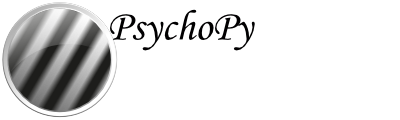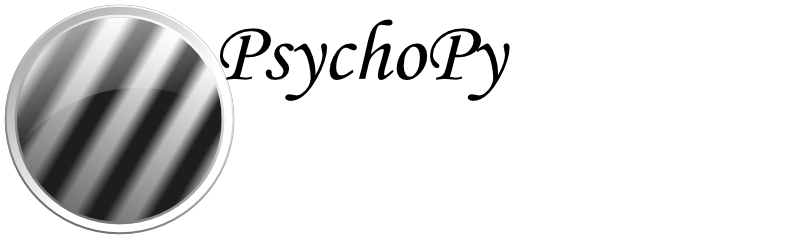psychopy.monitors - for those that don’t like Monitor Center¶
Most users won’t need to use the code here. In general the Monitor Centre interface is sufficient
and monitors setup that way can be passed as strings to Window s. If there
is some aspect of the normal calibration that you wish to override. eg:
from psychopy import visual, monitors
mon = monitors.Monitor('SonyG55')#fetch the most recent calib for this monitor
mon.setDistance(114)#further away than normal?
win = visual.Window(size=[1024,768], monitor=mon)
You might also want to fetch the Photometer class for conducting your own calibrations
Monitor¶
- class psychopy.monitors.Monitor(name, width=None, distance=None, gamma=None, notes=None, useBits=None, verbose=True, currentCalib=None, autoLog=True)[source]¶
Creates a monitor object for storing calibration details. This will be loaded automatically from disk if the monitor name is already defined (see methods).
Many settings from the stored monitor can easily be overridden either by adding them as arguments during the initial call.
arguments:
width, distance, gammaare details about the calibrationnotesis a text field to store any useful infouseBitsTrue, False, NoneverboseTrue, False, NonecurrentCalibis a dictionary object containing variousfields for a calibration. Use with caution since the dictionary may not contain all the necessary fields that a monitor object expects to find.
eg:
myMon = Monitor('sony500', distance=114)Fetches the info on the sony500 and overrides its usual distance to be 114cm for this experiment.These can be saved to the monitor file using
save()or not (in which case the changes will be lost)- _loadAll()[source]¶
Fetches the calibrations for this monitor from disk, storing them as self.calibs
- copyCalib(calibName=None)[source]¶
Stores the settings for the current calibration settings as new monitor.
- delCalib(calibName)[source]¶
Remove a specific calibration from the current monitor. Won’t be finalised unless monitor is saved
- gammaIsDefault()[source]¶
Determine whether we’re using the default gamma values
- getCalibDate()[source]¶
As a python date object (convert to string using calibTools.strFromDate
- getDKL_RGB(RECOMPUTE=False)[source]¶
Returns the DKL->RGB conversion matrix. If one has been saved this will be returned. Otherwise, if power spectra are available for the monitor a matrix will be calculated.
- getDistance()[source]¶
Returns distance from viewer to the screen in cm, or None if not known
- getGamma()[source]¶
Returns just the gamma value (not the whole grid)
- getGammaGrid()[source]¶
Gets the min,max,gamma values for the each gun
- getLMS_RGB(recompute=False)[source]¶
Returns the LMS->RGB conversion matrix. If one has been saved this will be returned. Otherwise (if power spectra are available for the monitor) a matrix will be calculated.
- getLevelsPost()[source]¶
Gets the measured luminance values from last calibration TEST
- getLevelsPre()[source]¶
Gets the measured luminance values from last calibration
- getLinearizeMethod()[source]¶
Gets the method that this monitor is using to linearize the guns
- getLumsPost()[source]¶
Gets the measured luminance values from last calibration TEST
- getLumsPre()[source]¶
Gets the measured luminance values from last calibration
- getMeanLum()[source]¶
Returns the mean luminance of the screen if explicitly stored
- getNotes()[source]¶
Notes about the calibration
- getPsychopyVersion()[source]¶
Returns the version of PsychoPy that was used to create this calibration
- getSizePix()[source]¶
Returns the size of the current calibration in pixels, or None if not defined
- getSpectra()[source]¶
Gets the wavelength values from the last spectrometer measurement (if available)
- usage:
nm, power = monitor.getSpectra()
- getUseBits()[source]¶
Was this calibration carried out with a bits++ box
- getWidth()[source]¶
Of the viewable screen in cm, or None if not known
- lineariseLums(desiredLums, newInterpolators=False, overrideGamma=None)[source]¶
Equivalent of
linearizeLums().
- linearizeLums(desiredLums, newInterpolators=False, overrideGamma=None)[source]¶
lums should be uncalibrated luminance values (e.g. a linear ramp) ranging 0:1
- newCalib(calibName=None, width=None, distance=None, gamma=None, notes=None, useBits=False, verbose=True)[source]¶
create a new (empty) calibration for this monitor and makes this the current calibration
- save()[source]¶
Save the current calibrations to disk.
This will write a json file to the monitors subfolder of your PsychoPy configuration folder (typically ~/.psychopy3/monitors on Linux and macOS, and %APPDATA%psychopy3monitors on Windows).
- saveMon()[source]¶
Equivalent of
save().
- setCalibDate(date=None)[source]¶
Sets the current calibration to have a date/time or to the current date/time if none given. (Also returns the date as set)
- setCurrent(calibration=-1)[source]¶
Sets the current calibration for this monitor. Note that a single file can hold multiple calibrations each stored under a different key (the date it was taken)
The argument is either a string (naming the calib) or an integer eg:
myMon.setCurrent('mainCalib')fetches the calibration named mainCalib. You can name calibrations what you want but PsychoPy will give them names of date/time by default. In Monitor Center you can ‘copy…’ a calibration and give it a new name to keep a second version.calibName = myMon.setCurrent(0)fetches the first calibration (alphabetically) for this monitorcalibName = myMon.setCurrent(-1)fetches the last alphabetical calibration for this monitor (this is default). If default names are used for calibrations (ie date/time stamp) then this will import the most recent.
- setDKL_RGB(dkl_rgb)[source]¶
Sets the DKL->RGB conversion matrix for a chromatically calibrated monitor (matrix is a 3x3 num array).
- setDistance(distance)[source]¶
To the screen (cm)
- setGamma(gamma)[source]¶
Sets the gamma value(s) for the monitor. This only uses a single gamma value for the three guns, which is fairly approximate. Better to use setGammaGrid (which uses one gamma value for each gun)
- setGammaGrid(gammaGrid)[source]¶
Sets the min,max,gamma values for the each gun
- setLMS_RGB(lms_rgb)[source]¶
Sets the LMS->RGB conversion matrix for a chromatically calibrated monitor (matrix is a 3x3 num array).
- setLevelsPost(levels)[source]¶
Sets the last set of luminance values measured AFTER calibration
- setLevelsPre(levels)[source]¶
Sets the last set of luminance values measured during calibration
- setLineariseMethod(method)[source]¶
Sets the method for linearising 0 uses y=a+(bx)^gamma 1 uses y=(a+bx)^gamma 2 uses linear interpolation over the curve
- setLumsPost(lums)[source]¶
Sets the last set of luminance values measured AFTER calibration
- setLumsPre(lums)[source]¶
Sets the last set of luminance values measured during calibration
- setMeanLum(meanLum)[source]¶
Records the mean luminance (for reference only)
- setNotes(notes)[source]¶
For you to store notes about the calibration
- setPsychopyVersion(version)[source]¶
To store the version of PsychoPy that this calibration used
- setSizePix(pixels)[source]¶
Set the size of the screen in pixels x,y
- setSpectra(nm, rgb)[source]¶
Sets the phosphor spectra measured by the spectrometer
- setUseBits(usebits)[source]¶
DEPRECATED: Use the new hardware classes to control these devices
- setWidth(width)[source]¶
Of the viewable screen (cm)
GammaCalculator¶
- class psychopy.monitors.GammaCalculator(inputs=(), lums=(), gamma=None, bitsIN=8, bitsOUT=8, eq=1)[source]¶
Class for managing gamma tables
Parameters:
- inputs (required)= values at which you measured screen luminance either
in range 0.0:1.0, or range 0:255. Should include the min and max of the monitor
Then give EITHER “lums” or “gamma”:
lums = measured luminance at given input levels
gamma = your own gamma value (single float)
bitsIN = number of values in your lookup table
bitsOUT = number of bits in the DACs
myTable.gammaModel myTable.gamma
- fitGammaErrFun(params, x, y, minLum, maxLum)[source]¶
Provides an error function for fitting gamma function
(used by fitGammaFun)
- fitGammaFun(x, y)[source]¶
Fits a gamma function to the monitor calibration data.
- Parameters:
-xVals are the monitor look-up-table vals, either 0-255 or 0.0-1.0 -yVals are the measured luminances from a photometer/spectrometer
getAllMonitors()¶
- psychopy.monitors.getAllMonitors()[source]¶
Find the names of all monitors for which calibration files exist
getLumSeriesPR650()¶
- psychopy.monitors.getLumSeriesPR650(lumLevels=8, winSize=(800, 600), monitor=None, gamma=1.0, allGuns=True, useBits=False, autoMode='auto', stimSize=0.3, photometer='COM1')[source]¶
DEPRECATED (since v1.60.01): Use
psychopy.monitors.getLumSeries()instead
getRGBspectra()¶
- psychopy.monitors.getRGBspectra(stimSize=0.3, winSize=(800, 600), photometer='COM1')[source]¶
- usage:
getRGBspectra(stimSize=0.3, winSize=(800,600), photometer=’COM1’)
- Params:
‘photometer’ could be a photometer object or a serial port name on which a photometer might be found (not recommended)
gammaFun()¶
- psychopy.monitors.gammaFun(xx, minLum, maxLum, gamma, eq=1, a=None, b=None, k=None)[source]¶
Returns gamma-transformed luminance values. y = gammaFun(x, minLum, maxLum, gamma)
a and b are calculated directly from minLum, maxLum, gamma
Parameters:
xx are the input values (range 0-255 or 0.0-1.0)
minLum = the minimum luminance of your monitor
maxLum = the maximum luminance of your monitor (for this gun)
gamma = the value of gamma (for this gun)
gammaInvFun()¶
- psychopy.monitors.gammaInvFun(yy, minLum, maxLum, gamma, b=None, eq=1)[source]¶
Returns inverse gamma function for desired luminance values. x = gammaInvFun(y, minLum, maxLum, gamma)
a and b are calculated directly from minLum, maxLum, gamma Parameters:
xx are the input values (range 0-255 or 0.0-1.0)
minLum = the minimum luminance of your monitor
maxLum = the maximum luminance of your monitor (for this gun)
gamma = the value of gamma (for this gun)
- eq determines the gamma equation used;
eq==1[default]: yy = a + (b * xx)**gamma eq==2: yy = (a + b*xx)**gamma
makeDKL2RGB()¶
- psychopy.monitors.makeDKL2RGB(nm, powerRGB)[source]¶
Creates a 3x3 DKL->RGB conversion matrix from the spectral input powers
makeLMS2RGB()¶
- psychopy.monitors.makeLMS2RGB(nm, powerRGB)[source]¶
Creates a 3x3 LMS->RGB conversion matrix from the spectral input powers